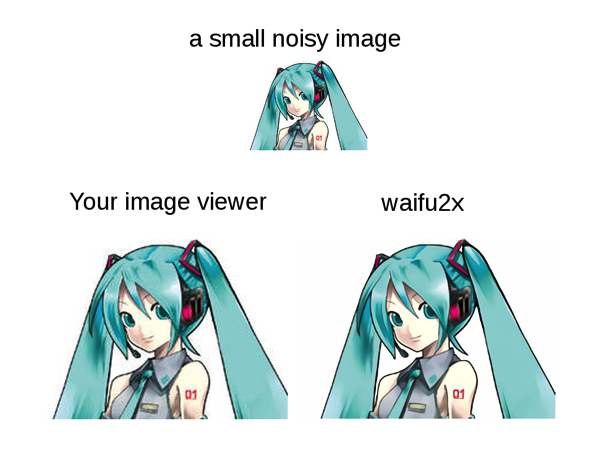 If you’re a fan of anime (and one would hope that you are, since you’re here reading this blog) then you probably have a rather large collection of anime-themed graphics files sitting on your computer and/or smartphone/tablet. Perhaps you’re using them for desktop wallpapers or a photo screensaver, or as forum avatars, or to jazz up your blog posts, or maybe you just like to sit for hours and stare longingly at your 2D waifu. (Come on guys, admit it. Confession is good for the soul.) But, odds are that many of those images are fairly low-res. (Actually this is somewhat less true nowadays, thanks to more powerful and cheaper CPUs and HD quality source material; however there are still quite a few lower-resolution images to be found out there.) And trying to view those low-res images on today’s ultra-high-res monitors is an exercise in pain and frustration. You could upscale them in a graphics program, sure, but that would end up turning a nice-looking, if small, image into a giant smeared blob of yuck that’d make you want to tear your eyes out. (Ok, I admit this is a bit of an exaggeration, but it’s true that upscaling a smaller image does make it look grainy and blotchy and pretty nasty.) So what is a red-blooded image-loving otaku to do?!
If you’re a fan of anime (and one would hope that you are, since you’re here reading this blog) then you probably have a rather large collection of anime-themed graphics files sitting on your computer and/or smartphone/tablet. Perhaps you’re using them for desktop wallpapers or a photo screensaver, or as forum avatars, or to jazz up your blog posts, or maybe you just like to sit for hours and stare longingly at your 2D waifu. (Come on guys, admit it. Confession is good for the soul.) But, odds are that many of those images are fairly low-res. (Actually this is somewhat less true nowadays, thanks to more powerful and cheaper CPUs and HD quality source material; however there are still quite a few lower-resolution images to be found out there.) And trying to view those low-res images on today’s ultra-high-res monitors is an exercise in pain and frustration. You could upscale them in a graphics program, sure, but that would end up turning a nice-looking, if small, image into a giant smeared blob of yuck that’d make you want to tear your eyes out. (Ok, I admit this is a bit of an exaggeration, but it’s true that upscaling a smaller image does make it look grainy and blotchy and pretty nasty.) So what is a red-blooded image-loving otaku to do?!
Well guess what, Japanese Github user “nagadomi” has come to the rescue with a truly awesome piece of (free!) software. Waifu2x is an image processing app that uses some pretty freaky cool technology to upscale image files while preserving line detail and shading, and vastly reducing graphical glitches/artifacting. It does this using “convolutional neural networks,” a technology that even I can’t wrap my head around (and I work in the technology industry!) Basically (and this is in extreme layman’s terms) a neural network is a way for a computer system to “learn” a particular task, similar to how the human brain “learns” by forming neural pathways. Specifically, the convolutional neural network that Waifu2x uses is specially designed to simulate the way we process visual information; which explains why it’s so good at what it does (processing image files.) What exactly does it do? It is designed to optimally upscale images while preserving the strong lines that an animator uses when drawing characters’ features, etc., while minimizing artirfacting and digital noise. And the results are, in a word, stunning. Don’t believe me? Check out some of the sample images on the project page on Github. In the words of one Redditor, “[T]his performs unbelievably well on images with clean linework and shading, creating near-perfect upscales.”
And lest you think that this piece of software is a frivolous waste of time and energy, there are people using it for other (non-anime) tasks as well. It is, after all, an image upscaler, and the neural network can actually “learn” to process different types of images. One enterprising individual is using it to upscale traditional Japanese artwork that is not available in high-quality scans, only small reprints in a book. There are even some enterprising souls that are using this to upscale video as well.
Unfortunately, all this computational awesomeness comes at a rather high cost. These heavy-duty computations are too much for even the beefiest of CPUs, and requires a fairly high-grade GPU for its processing power; specifically, an NVIDIA GPU that supports the CUDA parallel computing platform and Compute Capability 3.0 or later. If you’re one of those hardcore gamers, then you’re probably set, so go ahead and download and install it! (it’s not too difficult, just follow the instructions.) But if your hardware isn’t up to snuff, fortunately the author has set up a demo site that you can try out with your own images.

![[Play Now!]](http://media.otakunopodcast.com/images/PlayNow.jpg)
![[View our eBay Auctions]](http://bayfeeds.com/images/Right_Now_108x45.gif)















Try the Anime Upscale of AVCLabs to upscale the anime image in full HD, 2K, or 4K and enhance its quality so that you can use it as the wallpapers of your devices or print it for a memorial.