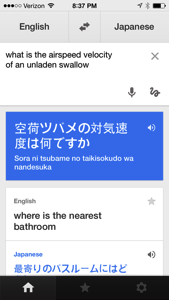 Yes, ladies and gentlemen, I’m still here. Busy podcaster is busy. Haven’t had any time to produce any content lately, even blog posts. So sorry! I’m hoping to have some time to record an episode soon. In the meantime I’ll try and find the time to kick out some blog posts such as this one. 🙂
Yes, ladies and gentlemen, I’m still here. Busy podcaster is busy. Haven’t had any time to produce any content lately, even blog posts. So sorry! I’m hoping to have some time to record an episode soon. In the meantime I’ll try and find the time to kick out some blog posts such as this one. 🙂
When my girlfriend and I went to Japan in 2004 (wow… that’s 10 years ago now… sigh) communication was a major concern for us, since neither of us knew a lick of Japanese. (Thanks to my anime watching, I could understand a very small smattering of Japanese, and could more or less speak some of it, but it was definitely not enough to carry out even a brief conversation with a native speaker, unless they wanted to talk about transforming giant robots or special attack moves or something. :)) The good news is that most of the signs in Japanese rail stations, as well as the train stop announcements, plus signs in more popular businesses in larger cities are in both English and Japanese. That helped a lot. Also most of the major hotels had signage in both languages, and their staff spoke both as well. But there were still plenty of times where we needed to communicate with someone who didn’t understand English, be they a restaurant employee, store clerk, etc. We had an absolutely wonderful tour guide that helped with making arrangements and translated for us (Hi, Iko-san, wherever you are!) However she wasn’t with us 100% of the time, and there were plenty of moments during the tour when we were given free time to roam about when we really needed to be able to communicate in Japanese.
Unfortunately, the smartphone and tablet hadn’t come out yet, so all we had to rely on was our trusty Japanese phrasebook. It worked fairly well, although using it was kind of awkward. We had to flip through it to find the section appropriate to the type of conversation we were having (ordering food at a restaurant, buying something in a store, getting directions, etc.) Then, once we found the phrase we needed, we had to stumble through the phonetic pronunciation, hoping and praying that we got it right and didn’t end up accidentally saying something offensive about the other person’s parents or something. Then there were those times when none of the canned phrases in the phrasebook were really appropriate to the situation, which is when we had to resort to the stereotypical dumb tourist’s technique of enunciating loudly and slowly, combined with a lot of hand waving, pointing and various other gesticulations. It’s a miracle that we weren’t arrested and charged with criminal insanity or something.
Well, you lucky travelers of today have it easy, thanks to the aforementioned smartphones and tablets which are now all the rage. Today, smartphones and tablets and their always-on Internet connections are a traveler’s best friend. Gone are the days when you had to lug around large collections of maps, guidebooks, etc. Now all of that information is at your fingertips. Lost your way while wandering about? No problem, just pop open your Maps app and you’ll be back at your hotel in no time. Looking for a good place to eat? Between the over 9,000 restaurant review/travel sites out there, I’m sure you’ll find something pretty quickly. Bored and looking for something cool to do? Well, Google can help you with that; just search for wherever it is you’re staying at and soon you will have plenty of search hits telling you the various museums, parks, gardens, and various other interesting spots nearby. But what’s even cooler is that now, your smartphone and/or tablet can actually translate for you too!
Simply install the free Google Translate app (available for both iOS and Android) and your device becomes a lean, mean translating machine. Just type in or speak (!) the phrase you want to translate, choose the language you want to translate it into (the app supports many languages, including of course Japanese), tap a button, and voila! – your phrase gets instantly translated. It’s displayed in the language you chose to translate it to (e.g. into Japanese characters if you chose Japanese) and is also spelled out phonetically, should you want to attempt to speak it yourself. Or you could have the app speak it for you by tapping on the speaker icon. Or turn your device sideways, and the phrase is displayed in large type, perfect for if you want to show the translation to the person you’re attempting to talk with.
But what happens if the person talks to you in response? Well, you can tell Google Translate to reverse the translation. You can have the person speak into your smartphone/tablet and it will actually translate their words back into English for you! Unfortunately I had no Japanese-speaking volunteers to help me test this, so I tried the next best thing: I put on some anime and held my phone up to the speakers. And it worked surprisingly well, well enough for me to get the gist of what was being said. Your mileage may vary of course, and using this with regular peoples’ voices (as opposed to voice actors doing their in-character voices) may work better.
Now, bear in mind that this is machine translation, which doesn’t always get it right. (If anyone can read/speak Japanese, I’d be curious to hear your opinion on how good (or bad) its translation is.) But it should be at least good enough to get your point across. (Although you might get a snicker or two from the person you’re “talking” with if the translation is particularly weird or funny.) But I’m sure you’ll agree that it’s a darn sight better/faster/easier to use than those phrasebooks of yesteryear.
So go grab it today on the iOS App Store and Google Play – it’s free!

![[Play Now!]](http://media.otakunopodcast.com/images/PlayNow.jpg)
![[View our eBay Auctions]](http://bayfeeds.com/images/Right_Now_108x45.gif)

















That is pretty cool. I installed it on my phone, and have tried it with photos, voice and text, and it does a pretty good job.