Streaming Picks of the Week
|
 Psst! Have you downloaded the Otaku no Podcast iOS app yet? No? Well, if you go and do so now, you have a shot at winning a $10,000 iTunes gift card! Psst! Have you downloaded the Otaku no Podcast iOS app yet? No? Well, if you go and do so now, you have a shot at winning a $10,000 iTunes gift card!
The App Store is about to hit 50 billion downloads, and, just like they did last year at the 25 billion mark, Apple is celebrating by putting on a contest. If you download an app (free or paid) and are the lucky 50 billionth app downloader, you could win a $10,000 iTunes gift card. But, even better, the next 50 downloads (50 billion and 1th to 50 billion and 50th) will get a $500 gift card too!
Full disclosure: You can enter the contest without purchasing or downloading an app. But we would of course be very happy if you downloaded our app anyway 🙂 And if you do, we would really appreciate it if you would be so kind as to rate and/or review the app, or even help out a poor app developer and podcaster in this down economy by purchasing the in-app ad removal feature.
Anyway, head on over to the contest page and check out the rapidly increasing download counter, and find out how to enter. And good luck!
Oh, and please download our app as well. 🙂

 Editor’s note: Hey everyone. Sorry for the lack of new episodes/blog posts. Things have been even crazier than normal for me and I just haven’t had time to put anything together. We also have some changes in our line-up of co-hosts. Stay tuned, there will be a more official announcement on this later. Editor’s note: Hey everyone. Sorry for the lack of new episodes/blog posts. Things have been even crazier than normal for me and I just haven’t had time to put anything together. We also have some changes in our line-up of co-hosts. Stay tuned, there will be a more official announcement on this later.
I have a love-hate relationship with computer speakers. I’ve owned many pairs over the years, but never really liked any of them. Either they sound mushy or flat (or just generally “off”), have either too much (or too little) bass, or they distort when you crank up the volume (I’m not even talking super loud, just moderately loud), or they just don’t sound “right” in general. So yeah, I guess that would make it more of a hate-hate relationship then. Every once in a while I decide to roll the dice and try another pair, and almost always I end up disappointed, not to mention somewhat lighter in wallet. And for me, good computer audio is important, since I do a lot of TV/movie (and anime) watching on the computer.
That is why when, on a recent episode of Tekzilla when host Patrick Norton reviewed the Lepai LP-2020A+ Tripath Class-T Hi-Fi Audio Mini Amplifier with Power Supply and the Dayton Audio B652 6-1/2-Inch 2-Way Bookshelf Speakers, my ears perked up (no pun intended). (The review starts in at 04:56) Here is a reasonably priced (around $75 total) amplifier and speaker package that supposedly boasts amazing audio quality (especially when you consider the price) and is suitable for almost any application, including being used as computer speakers. Well I just couldn’t pass that up. If Patrick Norton, noted audiophile and alpha geek, likes them, then they must be good, right?
In a word, yes. In two words, Hell Yeah.
The Lepai amp, although inexpensive, doesn’t look it. It’s constructed of metal and has a very solid feel to it. The knobs all turn smoothly, and there is even a cool blue LED illuminating the volume knob. The audio is crisp and clean, and the unit also has bass and treble adjustments. (It can also, at the push of a button, just play the audio straight, without any enhancements.) And even when I cranked it up to 11, I did not notice any distortion. (Sadly the volume dial doesn’t literally go up to 11. I so wish manufacturers would do that.) And the box runs nice and cool, and is small enough to fit on even my crowded messy desk. Plus, if you’re a hardware hacker, there is quite a large modding community around this amp.
Unfortunately by the time I was ready to pull the trigger and order, the Dayton speakers were out of stock. So I have no way of testing those. However by all accounts the speakers sound amazing. Instead, I rummaged through the garage and came up with a pair of crappy old Sony speakers from a long-dead stereo system. Which, when paired with this amp, sound incredible.
So if you do any music listening/video watching on your computer and/or good computer audio is important to you, definitely check this out. The Lepai amp is a no-brainer; just get it. Unfortunately the Dayton speakers are still out of stock as I write this, but almost any other pair of bookshelf speakers will work (you might even have some kicking around in the garage like I did). Do yourself (and your ears) a favor and check these out.
(By the way, when hooking things up, don’t get your left and right channels mixed up. I did, and was scratching my head wondering why things didn’t sound “right.” This handy online right/left channel test will tell you if you screwed up and got them reversed.)
 | Lepai LP-2020A Tripath Class-T Hi-Fi Audio Mini Amplifier with Power Supply
- |
 | Dayton Audio B652 6-1/2-Inch 2-Way Bookshelf Speaker Pair
- |
Buy Lepai LP-2020A+ Tripath Class-T Hi-Fi Audio Mini Amplifier with Power Supply at Amazon
Buy Dayton Audio B652 6-1/2-Inch 2-Way Bookshelf Speaker Pair at Amazon
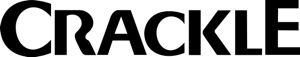 Today’s anime fans are pretty damn lucky. Gone are the days when you had to wait time immemorial for (insert name of random anime distributor) to dole out the next DVD of whatever anime series you’re following, which of course you’d have to pay like $30 or more for. And if you suddenly got the urge in the middle of the night to watch Series X, well, first of all you actually had to own the disks in that series, then you’d have to get up, walk to your DVD shelf, find it, dust it off, and stick it in your DVD player. (Of course that also meant that if you wanted the best selection, you’d have to maintain a pretty big DVD shelf, and consequently spend a lot of money) Yeah, you young whippersnappers today, you’ve got it EASY. Thanks to the Internets and the wondrous technologies you have at your disposal today (computers, smartphones/tablets, set-top boxes, yada yada) you can watch pretty much anything, anytime, anywhere. Whereas back in MY day… (insert standard Cranky Old Guy rant about having to walk to school and back uphill, in the snow, in subzero temperatures, while fending off attacks by packs of wild wolves, etc. Remove yourself from my grassy land area at once!) Today’s anime fans are pretty damn lucky. Gone are the days when you had to wait time immemorial for (insert name of random anime distributor) to dole out the next DVD of whatever anime series you’re following, which of course you’d have to pay like $30 or more for. And if you suddenly got the urge in the middle of the night to watch Series X, well, first of all you actually had to own the disks in that series, then you’d have to get up, walk to your DVD shelf, find it, dust it off, and stick it in your DVD player. (Of course that also meant that if you wanted the best selection, you’d have to maintain a pretty big DVD shelf, and consequently spend a lot of money) Yeah, you young whippersnappers today, you’ve got it EASY. Thanks to the Internets and the wondrous technologies you have at your disposal today (computers, smartphones/tablets, set-top boxes, yada yada) you can watch pretty much anything, anytime, anywhere. Whereas back in MY day… (insert standard Cranky Old Guy rant about having to walk to school and back uphill, in the snow, in subzero temperatures, while fending off attacks by packs of wild wolves, etc. Remove yourself from my grassy land area at once!)
Anyway, by now I’m sure you’ve heard about that darling of the streaming anime world, Crunchyroll. (And if you haven’t yet joined, well why the hell not?) CR is, in our not so humble opinion, the best thing to happen to anime since anime. Streaming anime from a large catalog, anytime, anywhere, and with same-day simulcast of many of the shows that are currently running in Japan. And by signing up you will help support the anime industry. Karmic win!
But CR is by no means the only game in town when it comes to anime consumption in digital form. Of course you can buy and/or rent quite a lot of anime in digital form thanks to iTunes and Amazon. But there are quite a few other sites out there that have streaming anime for the taking. If you’ve got a Netflix membership, well, there you go. They have a fairly respectable collection of anime available in their Instant Streaming service online; and if they don’t have it in digital form, they may have it for rent on DVD or Blu-ray. There’s also Hulu, probably the next well known/popular series besides Netflix, which actually has a pretty decent catalog of anime titles as well. Many anime licensors (FUNimation, etc.) do their own in-house streaming. There’s also 24-hour anime networks such as, well, The Anime Network. And then there’s the new kid on the block, the dark horse (no, not that Dark Horse) in the race, Neon Alley.
Well, there is one other service out there, one that perhaps isn’t as well known as any of the others mentioned so far: Crackle. Backed by Sony, Crackle has your standard assortment of movies and TV shows available for streaming (oddly enough, mostly Sony-owned properties). But it turns out they have a fairly decent selection of anime as well, both movies and TV series, the likes of which include Fate/zero, Ah My Goddess, Durarara!, Blue Exorcist, and quite a few more.
First, the bad news: You’ll have to put up with ads. Crackle bills itself as “uncut,” but what they mean is that their shows aren’t edited for content. they still contain ads though. (But hey, you know what they say, there ain’t no such thing as a free lunch…)
Now the good news: The service is completely free. You don’t even need to sign up for an account, though if you do so, you get some extra benefits, including the ability to set up Watchlists of shows that you are following, to make it easier to keep track of them). And the apps are free as well. Yes, I said apps. For not only can you watch Crackle content on your computer, but you can also watch Crackle using your PlayStation3 or Xbox 360, many set top boxes and smart TVs, and on your iOS or Android smartphones or tablets.
Go check it out today and download the free apps for iOS, Android, or whatever other game console or set-top box you own.

 As anime and other facets of otaku culture become more mainstream, Japanese companies have started to wake up and take notice, and have started marketing their products and services to the otaku demographic. Oftentimes products and services use some form of anime mascot character, while other companies opt for tie-ins with popular anime titles such as Madoka Magica, K-ON! and the like. Well the latest company to adopt this trend, and the one that’s generated quite a bit of buzz in the otaku community recently, is Dominos Pizza. They’ve decided to team up with none other than famous Vocaloid diva Hatsune Miku in an all-out ad campaign, including original songs, a Dominos-inspired outfit, itasha-ized delivery vehicles, and concert DVDs and Blu-rays. Apparently Miku-chan has been Dominos’ “virtual spokes-idol” for a while now, and has been used in various ad campaigns by the company, which, if the Internets are to be believed, have proven to be quite successful. (Note: Sankaku link, may contain or link to NSFW content) As anime and other facets of otaku culture become more mainstream, Japanese companies have started to wake up and take notice, and have started marketing their products and services to the otaku demographic. Oftentimes products and services use some form of anime mascot character, while other companies opt for tie-ins with popular anime titles such as Madoka Magica, K-ON! and the like. Well the latest company to adopt this trend, and the one that’s generated quite a bit of buzz in the otaku community recently, is Dominos Pizza. They’ve decided to team up with none other than famous Vocaloid diva Hatsune Miku in an all-out ad campaign, including original songs, a Dominos-inspired outfit, itasha-ized delivery vehicles, and concert DVDs and Blu-rays. Apparently Miku-chan has been Dominos’ “virtual spokes-idol” for a while now, and has been used in various ad campaigns by the company, which, if the Internets are to be believed, have proven to be quite successful. (Note: Sankaku link, may contain or link to NSFW content)
Well their latest marketing tie-in has generated quite a bit of buzz — a really cool iOS app. You can of course use the app to order pizza (but only if you’re in Japan; see below.) Throughout every portion of the app you can enjoy the various Hatsune Miku-related art and music created by the Dominos’ crew. You can also take augmented reality photos which include Hatsune Miku in various poses and wearing various expressions. And by pointing the camera at a Dominos’ pizza box, you can turn on a “virtual stage” mode where Hatsune Miku will perform. (Don’t worry, you can trick the app into activating this mode using this image.
Unfortunately the app’s order function only works if you’re in Japan, but the app is available for free in all iTunes App Stores worldwide, and the non-pizza-ordering portions of the app function normally. Plus it’s cute and fun to play with.
Go grab the app today – it’s free on the iOS App Store. Also, check below the cut for a few videos from the Hatsune Miku ad campaign, as well as a hilariously bad video of Dominos president Scott Oellkers demo’ing the app and showing off its features.

 A long time ago in a galaxy far far away, we briefly experimented with setting up our own Digg-style news aggregator website thingie, a place where you, our listeners and readers, could submit the anime/manga/Japan/whatever related stories that you found particularly interesting. This short-lived experiment ended in failure, as the only people who frequented that site were A long time ago in a galaxy far far away, we briefly experimented with setting up our own Digg-style news aggregator website thingie, a place where you, our listeners and readers, could submit the anime/manga/Japan/whatever related stories that you found particularly interesting. This short-lived experiment ended in failure, as the only people who frequented that site were dirty rotten scoundrels spammers and their bots. Plus the server-side software we were using for this site turned out to be hard to configure and rather finicky and difficult to maintain. But I still had a secret longing in the back of my mind for a Digg-type site where people could come and submit anime-related news articles or content of any kind. Then I heard about reddit, and more importantly, the concept of subreddits. And so I decided to [set one up for Otaku no Podcast][ONPR].
The idea is that once you’ve signed up for a Reddit account (they’re free), you can [join our subreddit][ONPR] and submit links to it. Links can be to anything even vaguely anime-, manga-, or Japan-related: news on an up-and-coming anime you’re looking forward to; an anime review that you found particularly noteworthy or humorous; news of an upcoming anime convention; or some fan art that you found and you really like (keep it clean please). Whatever. And you can either up- or down-vote other peoples’ stories: if someone submits a really cool picture, or a story that you like or think is particularly noteworthy, up-vote it; and if someone submitted something that is absolute crap, or spam, or off-topic, or whatever, give it a down-vote. The idea is that if a story gets enough votes then we can talk about it on the blog or podcast. And as for the problem we had in the past with scoundrels spammers, I am hopeful that, with Reddit hosting this, that spammer accounts will be kept to a minimum (and/or that they at least provide some tools to help us fight the spam).
[Go and check it out today!][ONPR]
[ONPR]: http://otakunopodcast.reddit.com/ “Otaku no Podcast Subreddit”
 Update 03/08/2013: Another hotel has been added! The Sheraton Los Angeles Downtown has rooms available at $152/night. Update 03/08/2013: Another hotel has been added! The Sheraton Los Angeles Downtown has rooms available at $152/night.
We’ve spoken at length in the past of the virtues of staying at an official con hotel when attending an anime convention. You usually get a fairly reasonable discount on the room, sometimes get discounted or free admission to paid events associated with the con (concerts, etc.), and, hey, you’ll be staying at the same place where many other convention attendees will be staying at too, so there are usually plenty of cool hanging-out opportunities to be had. But most importantly, the hotels that conventions choose as official hotels are usually the closest to the actual convention itself. (As a matter of fact, at smaller conventions, the actual hotel itself serves as the location for the convention. What could be more convenient than that?) Trust me, walking to and from a remote hotel carrying all the crap that you typically carry when at con really sucks.
Now I may run the rest of my life (and Otaku no Podcast) in a fairly lax (read: lazy) manner, but the one thing that I normally don’t mess around with is reserving con hotels. Except for some reason, I really screwed up with last year’s Anime Expo hotel reservation. I somehow missed the early room availabilities, and we ended up having to settle for one of the last available hotels, and our experience there, well, it wasn’t pretty. This year I vowed to not repeat that mistake, and therefore when I heard that Anime Expo hotel room blocks had started opening up, I jumped right on it. So, come hell or high water, Team Otaku no Podcast has a room at a decent place this year.
At present they have announced only a few hotels with rooms; the Luxe City Center, at $189/night; the JW Marriott, at $189/night (but currently sold out); the Sheraton Los Angeles Downtown, at $152/night; the LA Hotel Downtown, at $165/night; the Westin Bonaventure, at $165/night; and lastly the Kawada, at $109/night (though unless they’ve shaped up their act significantly, I really wouldn’t recommend that one unless you are absolutely desperate.)
Incidentally, con registration is also open. Current prices are $60 for a 4-day adult pass, $25 for a 4-day child (6-12) pass, and $50 for a 3-day pass. 1-day and exhibit-only passes will become available starting June 1.
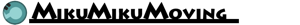 I’ve written before about MikuMikuDance (MMD), a really powerful (and totally free) 3D animation creation program put out by members of the Vocaloid fan community, that said community uses to create those really awesome Vocaloid videos you see on sites such as YouTube and NicoNicoDouga. (In fact it is often used to create videos from other fanbases as well.) The fact is that it is a really powerful 3D animation package, so powerful in fact that it has even been used to create anime. I’ve written before about MikuMikuDance (MMD), a really powerful (and totally free) 3D animation creation program put out by members of the Vocaloid fan community, that said community uses to create those really awesome Vocaloid videos you see on sites such as YouTube and NicoNicoDouga. (In fact it is often used to create videos from other fanbases as well.) The fact is that it is a really powerful 3D animation package, so powerful in fact that it has even been used to create anime.
Well I’m not entirely sure how I missed this bit of news when covering MMD, but as it turns out, MMD has been discontinued by its creator. The program is still available for download, and it runs on all Windows versions from XP up through Windows 7 and even the newly-released Windows 8. And apparently there are still a few fans trying to keep the flame alive and updating the code. And if you want to experiment with it yourself, there are really good tutorials online. But in my eyes, the writing is on the wall, eventually MMD may start to fade away.
However, do not worry, because a new contender has emerged! MikuMikuMoving is a completely re-engineered 3D animation creation app in the style of MMD, but with a more modern, easier to learn user interface. The good news is that the program claims to be 100% compatible with MMD format models and motion data, and indeed I was able to successfully load and use the K-ON! MMD models with no issues. Also, the program is available in both Japanese and English straight from the get-go, and the English translation seems fairly credible. (it is my understanding that the English translation of MMD came after the fact) And, like its predecessor MMD, MikuMikuMoving is also completely free.
If you feel like giving it a spin, head on over to the MikuMikuMoving site to find download links and a complete user’s manual. Tutorials are starting to appear as well. The program runs on all 32- and 64-bit Intel systems running Windows XP or later, including Windows 8.
Incidentally, if you’re of the Mac persuasion like I am, the good news is that the program does seem to run pretty nicely in emulation software such as Parallels or VMware Fusion. However you might be interested in a similar software project, MMDAI. Whie it doesn’t feel quite as finished/polished as MikuMikuMoving, the program is available natively for the Mac, and tutorials for it are starting to appear as well. So you might want to keep an eye on this project.
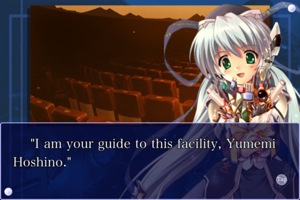 A while ago I wrote about why you, my fellow otaku readers, need to get excited about A while ago I wrote about why you, my fellow otaku readers, need to get excited about the iPad modern tablet computers. (I’ll even extend this to all tablet-type devices in general. I’ve nothing against you Android or (even) Windows 8/Windows RT/whatever the hell it’s called today folks.) And just about all of my predictions have come true. Besides iTunes, there are a plethora of ways to enjoy streaming anime videos, thanks to fine apps from the likes of Crunchyroll, Hulu, Crackle, Anime Network, FUNimation and probably a few more I’ve forgotten. And if you’d rather play back video files that you already have (either on your computer or somewhere on your home network) you can do that too. For you manga addicts, one of the biggest names in the field, Viz Media, has put out a (by all accounts) superb iOS app, and other companies are starting to take notice and follow suit. Some publishers are even going so far as to move exclusively to digital. And, while I have yet to see anybody sitting in Artists Alley drawing commissioned works on their tablet, more and more artists are starting to experiment with creating art on tablets. Even our favorite convention guide publisher Guidebook recently released an awesome update to their app that adds iPad compatibility.
But there is one area where the iPad could revolutionize an otaku’s life (or at least make it that much cooler) that I forgot to mention in my original article, mostly because I wasn’t really into it at the time I wrote my original post: visual novels, dating sims, raising sims and similar genres. It’s true that tablets (and the iPad in particular) are attracting plenty of attention from game developers. The problem arises when a developer tries to shoehorn a game onto the device that it isn’t suited for. Because most games are designed for PCs and consoles, where more traditional input methods are available (keyboards, game controllers, etc.), ports made for iPads and other tablets generally don’t work out very well. First person shooters are especially problematic; while some FPS ports manage to pull it off — barely — they still feel awkward and hard to control. (The one exception to this is ports of some DS games; there have been a few notable successes, including Phoenix Wright: Ace Attorney, Ghost Trick: Phantom Detective and Scribblenauts.) However, a visual novel (from here on out I will use “visual novel” I mean all visual novel/dating sim/raising sim/etc. type games) would work quite well on a tablet, since the simple controls are ideally suited for a touchscreen; also the large, beautiful screens on today’s tablets would really show off the awesome artwork of these games.
Unfortunately, until recently, there has been a noticeable lack of visual novel type games in the various app stores. We’re finally starting to see titles from this genre appear, but many are fraught with translation errors, and most are fairly unknown works and of dubious quality. (Although recently iOS ports of Kira Kira and Higurashi When They Cry have surfaced) But a new player has entered the stage, and this one came as sort of a shocker, for it is none other than the much-beloved visual novel juggernaut Key, makers of Kanon, Clannad and Air. Fans all across the globe have been clamoring for native-language ports of these titles, especially after the successes of their anime counterparts; however Key has been entirely uncooperative on this point. (Rumors are that at one point there was talk of licensing one of their titles, but they allegedly demanded astronomically high licensing fees, so it didn’t go forward.)
Unfortunately, we still have yet to get a port of any of their better-known/top-shelf titles. (Sorry to disappoint you) What we did get, however, is a port of Planetarian – Dream of Little Star. It might not be as well known as Key’s other titles (I hadn’t heard of it before now); also, rather than a visual novel, it is a kinetic novel; but it seems to be just as adored by fans.
The story takes place in a post-apocalyptic world, 30 years after most of humanity was wiped out by a brutal, devastating war. The story is experienced from the point of view of the “Junk Hunter,” a bitter, weary individual who makes his living rummaging through the remains of civilizations and scavenging any useful parts or technology. One day, while exploring a “domed city,” said to be one of the most dangerous places, he stumbles upon a planetarium, and is promptly greeted by its chatty and slightly malfunctioning robotic greeter, Yumemi Hoshino, who sincerely believes that he is her first customer in thirty years. She invites him on a “voyage to the stars,” but the Planetarium projector malfunctions.
After a succession of disjointed conversations, the Junk Hunter grudgingly agrees to fix it.
It was written by Yuichi Suzumoto, who also worked on other Key titles including Air and Clannad. Artwork and mechanic design was done by Eiji Komatsu, interesting in that there was no involvement from Key’s predominant artist at the time (and the one who worked on all Key titles up until Planetarian), Itaru Hinoue. Music and sound were composed and arranged by Key’s signature composers Magome Togoshi and Shinji Orito. Originally released in November of 2004, it was later ported to PlayStation 2, PlayStation Portable and various mobile devices, and achieved sales of over 50,000.
Planetarian – Dream of Little Star is available for $3.99 on the iOS app store. Go grab it today! Also check below the cut for some intro/promo videos showing off the game. (Unfortunately the intro clip doesn’t appear to include sound; the actual game does contain sound and is fully voiced.)
Now can we finally get ports of some of your other stuff, Key? Please? PC or iPad or (insert other tablet), I don’t care. Please?!

 Note: For this review I am trying out a new, much simpler ratings system, inspired by another podcast I watch, Before You Buy. They use a simple system of “Buy it!” (definitely worth buying), “Try it!” (it’s good, not great, but you might want to take a look) and “Don’t Buy” (avoid at all costs). In our case we’ll use “Watch it!” (definitely worth watching and/or buying if it’s out on physical media), “Worth a look” (good, but not great; might be worth catching the first episode on a free stream, borrowing it from a friend, etc.), and “Don’t Watch It!” (avoid at all costs). Let me know what you think of this new system.) Note: For this review I am trying out a new, much simpler ratings system, inspired by another podcast I watch, Before You Buy. They use a simple system of “Buy it!” (definitely worth buying), “Try it!” (it’s good, not great, but you might want to take a look) and “Don’t Buy” (avoid at all costs). In our case we’ll use “Watch it!” (definitely worth watching and/or buying if it’s out on physical media), “Worth a look” (good, but not great; might be worth catching the first episode on a free stream, borrowing it from a friend, etc.), and “Don’t Watch It!” (avoid at all costs). Let me know what you think of this new system.)
A long time ago in a galaxy far, far away… ok, actually it was back in winter of 2010… one of the shows from that anime season that caught my eye was Sora no Woto (aka Sound of the Sky), which served as the debut of Anime no Chikara, a joint venture between TV Tokyo and Aniplex to create and produce original anime series which are not based on previously published material (manga, visual novels, etc.). I had heard of Anime no Chikara but was somewhat put off by the other shows that came out of it (the somewhat underwhelming Senkou no Night Raid and Seikimatsu Occult Academy). That, combined with the general consensus among the internets that Sora no Woto felt like a cheap attempt at cashing in on the popularity of “moeblob” shows such as K-On! made me hesitant to pick it up. Later I was somewhat surprised when I started hearing from people that it actually wasn’t half bad. So when I saw that Sora no Woto was one of the titles assigned to me in Anime Secret Santa, I decided that it was worth checking out. And I am glad I did.
Sora no Woto tells the story of Kanata Sorami who, after an encounter with a mysterious army bugler during her painful childhood, decided to join the army and learn to play the bugle. She is assigned to the Clocktower Fortress in the small town of Seize in the nation of Helvetia. After a long war with the rival Roman Empire, both nations are enjoying a tense cease-fire. She, as well as the other women assigned to the Clocktower Fortress, help the war-weary townspeople cope with their lives, and remain vigilant and prepared to defend the town in the event hostilities resume
 I’ve written before of my love for Minecraft. With its completely open-ended sandbox gameplay, beautiful landscapes and caverns to explore, monsters to fight, items to craft and tremendous potential for creativity, it’s truly a game without limits. Plus it has a vibrant community of modders who have come up with all sorts of interesting hacks and mods to the game. I’ve written before of my love for Minecraft. With its completely open-ended sandbox gameplay, beautiful landscapes and caverns to explore, monsters to fight, items to craft and tremendous potential for creativity, it’s truly a game without limits. Plus it has a vibrant community of modders who have come up with all sorts of interesting hacks and mods to the game.
But all of that in-game resource gathering and monster fighting can get tiring for a poor adventurer such as myself. Wouldn’t it be nice if you could get some help with all of those mundane chores? A kawaii maid perhaps? Well with the LittleMaidMob mod you can!
Simply install the mod, and as you wander about, you will randomly encounter little maids wandering around aimlessly. Give them some cake and you’ve hired them. Giving them various types of items will change their role (swordswoman, archer, cook, etc.). Be sure and supply them with plenty of sugar or else they’ll abandon you (they also use sugar to heal any injuries). Your maids can either adventure with you, fighting enemies that get too close and collecting resources as they drop; or you can have them patrol and guard your home base. It’s pretty fun and really adorable.
Check out this forum thread for the download links and for instructions on how to install it, and check out this video (also embedded below the cut) for a demo of the mod in action, and instructions on how to use it.
|
…or maybe you’d like something else instead?
|
 Psst! Have you downloaded the Otaku no Podcast iOS app yet? No? Well, if you go and do so now, you have a shot at winning a $10,000 iTunes gift card!
Psst! Have you downloaded the Otaku no Podcast iOS app yet? No? Well, if you go and do so now, you have a shot at winning a $10,000 iTunes gift card!
![[Play Now!]](http://media.otakunopodcast.com/images/PlayNow.jpg)
![[View our eBay Auctions]](http://bayfeeds.com/images/Right_Now_108x45.gif)






 Editor’s note: Hey everyone. Sorry for the lack of new episodes/blog posts. Things have been even crazier than normal for me and I just haven’t had time to put anything together. We also have some changes in our line-up of co-hosts. Stay tuned, there will be a more official announcement on this later.
Editor’s note: Hey everyone. Sorry for the lack of new episodes/blog posts. Things have been even crazier than normal for me and I just haven’t had time to put anything together. We also have some changes in our line-up of co-hosts. Stay tuned, there will be a more official announcement on this later.
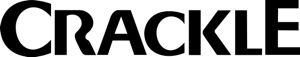 Today’s anime fans are pretty damn lucky. Gone are the days when you had to wait time immemorial for (insert name of random anime distributor) to dole out the next DVD of whatever anime series you’re following, which of course you’d have to pay like $30 or more for. And if you suddenly got the urge in the middle of the night to watch Series X, well, first of all you actually had to own the disks in that series, then you’d have to get up, walk to your DVD shelf, find it, dust it off, and stick it in your DVD player. (Of course that also meant that if you wanted the best selection, you’d have to maintain a pretty big DVD shelf, and consequently spend a lot of money) Yeah, you young whippersnappers today, you’ve got it EASY. Thanks to the Internets and the wondrous technologies you have at your disposal today (computers, smartphones/tablets, set-top boxes, yada yada) you can watch pretty much anything, anytime, anywhere. Whereas back in MY day… (insert standard Cranky Old Guy rant about having to walk to school and back uphill, in the snow, in subzero temperatures, while fending off attacks by packs of wild wolves, etc. Remove yourself from my grassy land area at once!)
Today’s anime fans are pretty damn lucky. Gone are the days when you had to wait time immemorial for (insert name of random anime distributor) to dole out the next DVD of whatever anime series you’re following, which of course you’d have to pay like $30 or more for. And if you suddenly got the urge in the middle of the night to watch Series X, well, first of all you actually had to own the disks in that series, then you’d have to get up, walk to your DVD shelf, find it, dust it off, and stick it in your DVD player. (Of course that also meant that if you wanted the best selection, you’d have to maintain a pretty big DVD shelf, and consequently spend a lot of money) Yeah, you young whippersnappers today, you’ve got it EASY. Thanks to the Internets and the wondrous technologies you have at your disposal today (computers, smartphones/tablets, set-top boxes, yada yada) you can watch pretty much anything, anytime, anywhere. Whereas back in MY day… (insert standard Cranky Old Guy rant about having to walk to school and back uphill, in the snow, in subzero temperatures, while fending off attacks by packs of wild wolves, etc. Remove yourself from my grassy land area at once!)

 A long time ago in a galaxy far far away, we
A long time ago in a galaxy far far away, we  Update 03/08/2013: Another hotel has been added! The Sheraton Los Angeles Downtown has rooms available at $152/night.
Update 03/08/2013: Another hotel has been added! The Sheraton Los Angeles Downtown has rooms available at $152/night.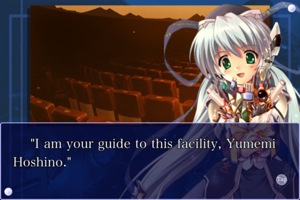 A while ago I
A while ago I  Note: For this review I am trying out a new, much simpler ratings system, inspired by another podcast I watch,
Note: For this review I am trying out a new, much simpler ratings system, inspired by another podcast I watch,  I’ve
I’ve 







