Streaming Picks of the Week
|
 Updated with a note clarifying that the overscan bug I mentioned is not a problem specific to the Crunchyroll app, but affects all content played through the Apple TV Updated with a note clarifying that the overscan bug I mentioned is not a problem specific to the Crunchyroll app, but affects all content played through the Apple TV
Big news if you own an Apple TV, Apple’s answer to the set-top box: you can now haz your Crunchyroll on it!
Crunchyroll is, in our not-so-humble opinion, the best thing to happen to anime fans since, well, the invention of anime itself. Streaming anime on demand, 24 hours a day/7 days a week, in HD quality (up to 1080p), with full English subtitles. Best of all, members get to watch currently airing series literally hours after they are released in Japan. All of this for a low monthly fee (as low as $5/month), which goes to benefit the anime creators themselves. And now, if you own an Apple TV, you can enjoy your Crunchyroll on the big screen!
You need to be running the latest version of the Apple TV software in order to get the new Crunchyroll app icon. Go to the Settings screen, then tap General, then Update Software. Once the software update is complete, you will see the orange Crunchyroll icon on the main Apple TV screen. You might have to scroll down a little bit to find it. Once you’ve found it, if you want to move it to a more prominent place, press and hold the center button on your Apple Remote until all the icons start wiggling, then use the direction buttons to move it where you want. (Unfortunately you can’t put it in the top-most row of icons, which are reserved for the Apple apps. :P)
Tapping on the Crunchyroll app icon brings you to a screen where you can watch previews from the latest shows, and sign up for an account if you don’t already have one. However we humbly ask that you use our handy-dandy affiliate link to sign up; it costs you nothing extra and gives us a little “somethin’ somethin'” that helps keep the lights on and the bandwidth flowing.
Anyway once you’ve logged in to your account, you are brought to the main screen, where you can view your queue, browse through the various titles available, and perform searches. You can choose to view available titles grouped by various criteria (featured/hot titles, by genre, by season, etc.) or you can drink from the firehose and view a list of everything. When viewing your queue, you can either view it by series, and you can also view a history of what you’ve been watching recently. (Note that I said “viewing;” unfortunately you cannot edit or otherwise manage your queue through the Apple TV app. You’ll have to log in to the CR website on your computer to do that.)
Once you’ve selected a series to watch, tapping into it will show a general synopsis of the series. You can also automatically stream it from the beginning; great for those marathon viewing sessions that people like to do sometimes. Or you can scroll through the episodes, viewing a synopsis and screenshot of each. Once you’ve selected an episode, you get a more detailed synopsis, a listing of related shows (great for finding new content that you might like as well), and a big “play” button.
The app performed quite well; navigating is fast and fluid, and playback is smooth and stutter-free. Quality looks amazing, definitely above DVD quality, and perhaps even on par with Blu-ray; however the quality varies by show — not all shows are available in HD. Unfortunately, unless your TV supports overscan compensation (sometimes called “true pixel mode,” “full pixel mode,” or “1:1 mode”) you may see parts of your screen cut off. This is particularly annoying with subtitles, as depending on which series you are watching, some of the subtitles are placed so low that they fall within the area of the screen that is cut off, meaning that you lose part of the subtitles. Unfortunately there’s no way around that, except to get a new TV. Fortunately only older/cheaper HDTVs suffer from this overscan problem. (Note: This is not a problem specific to the Crunchyroll app. Any content played on an Apple TV, whether it is through the native iTunes app, Crunchyroll, Youtube, etc. is susceptible to this overscan issue.)
It is great to see Crunchyroll joining the list of channels on Apple TV. I had been thinking about getting a home theater PC or a PS3 or something similar so I could watch CR in the living room, but couldn’t really justify the cost since the device would only be used for that. Now that CR is on the Apple TV (which I already have hooked up to my living room TV), that is no longer an issue.
Check out our gallery of screenshots below the cut.
Continue reading Big news for Apple TV owners: You can now haz your Crunchyroll! (Updated)
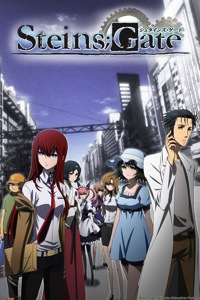 Besides being a fan of anime, I am a dyed-in-the-wool Trekker. (And yes, I said Trekker, not Trekkie) And out of all the plot lines in all the episodes of all the Trek franchises (yes, I even liked Voyager and Enterprise) my favorite by far are the episodes where our intrepid heroes travel back in time. In fact, the whole idea of time travel (along with the headache-inducing concept of temporal paradoxes, butterfly effects, and so on) has always fascinated me. Wouldn’t it be great to travel back in time to see just how much the history books got right (and wrong)? It would certainly answer a lot of questions and ambiguities. Or, better yet, wouldn’t you like to have the power to right some of history’s most heinous wrongs? Or, never mind history, don’t you wish you could correct some of the mistakes you made in your own life? (Goodness knows, I’ve made more than my fair share, which I wouldn’t mind warning my past self to avoid) Yet, at the same time, you have to wonder: if you were to, say, prevent an accident that killed hundreds, or avert a war that killed millions, would one of those people that you saved from death end up growing up and becoming the next Adolf Hitler? Even if you limited your historical meddling to a small scale, say, warning your past self of a bad decision, is that the right thing to do? As painful and harmful as some of my past decisions were, I can’t help but acknowledge that I learned from those mistakes, and thus they helped to define who I am today. Might meddling in the past actually make things worse in the present? Besides being a fan of anime, I am a dyed-in-the-wool Trekker. (And yes, I said Trekker, not Trekkie) And out of all the plot lines in all the episodes of all the Trek franchises (yes, I even liked Voyager and Enterprise) my favorite by far are the episodes where our intrepid heroes travel back in time. In fact, the whole idea of time travel (along with the headache-inducing concept of temporal paradoxes, butterfly effects, and so on) has always fascinated me. Wouldn’t it be great to travel back in time to see just how much the history books got right (and wrong)? It would certainly answer a lot of questions and ambiguities. Or, better yet, wouldn’t you like to have the power to right some of history’s most heinous wrongs? Or, never mind history, don’t you wish you could correct some of the mistakes you made in your own life? (Goodness knows, I’ve made more than my fair share, which I wouldn’t mind warning my past self to avoid) Yet, at the same time, you have to wonder: if you were to, say, prevent an accident that killed hundreds, or avert a war that killed millions, would one of those people that you saved from death end up growing up and becoming the next Adolf Hitler? Even if you limited your historical meddling to a small scale, say, warning your past self of a bad decision, is that the right thing to do? As painful and harmful as some of my past decisions were, I can’t help but acknowledge that I learned from those mistakes, and thus they helped to define who I am today. Might meddling in the past actually make things worse in the present?
When I heard that the plot of Steins;gate involved time travel, I naturally took interest and added it to my “must watch” list. Steins;gate is, in fact, based on the second in a series of “science adventure games” published by 5pb. and Nitroplus. Steins;gate is the second game of this series, preceded by Chaos;head and followed by Robotics;notes, both of which were also adapted into anime form. I had in fact watched Chaos;head some time ago, and while I found it to be enjoyable, it didn’t “wow” me. So I didn’t really have very high expectations for Steins;gate, which is why I put off watching it until recently. Well, if I had access to a time machine now, I would go back and tell my past self to drop everything and watch this show RIGHT NOW. Yes, it is that good.
Steins;gate tells the story of Rintaro “Okarin” Okabe (aka Hououin Kyouma), self-proclaimed “mad scientist” and all-around goofball, who, together with several of his friends have formed the “Future Gadget Lab,” ostensibly tasked with inventing strange (and largely unsuccessful) gadgets, but who mostly loaf around in their Akihabara headquarters surfing the Net, attending various otaku events, playing dating-sims and doing various other random things. One day Okabe discovers that he and his gang have unwittingly invented a device that can send text messages back to the past. And that’s when everything starts going pear-shaped, in a BIG way.
Continue reading Review: Steins;gate
 Update 06/07/13: Yet another release from the developer — actually two of them. Version 7.41 was released, shortly followed by version 7.42, available in both 32- and 64-bit builds. To download it, go to the developer’s website and click where it says “MikuMikuDance (DirectX9 Ver.)” for the 32bit version, or “MikuMikuDance(x64 Ver)” for the 64bit version. Update 06/07/13: Yet another release from the developer — actually two of them. Version 7.41 was released, shortly followed by version 7.42, available in both 32- and 64-bit builds. To download it, go to the developer’s website and click where it says “MikuMikuDance (DirectX9 Ver.)” for the 32bit version, or “MikuMikuDance(x64 Ver)” for the 64bit version.
A while ago we wrote about the apparent demise of MikuMikuDance, the free 3D animation software that Vocaloid fans created to allow people to make those really cool animations featuring the various Vocaloids that are popular on the Youtubes (as well as animations using characters from other franchises). At that time the developer had stated that he wasn’t planning on releasing any future versions of MMD. Well, he seems to have reversed that decision, because the developer, Higuchi U, just announced that a new release, version 7.39m, is now available for download.
So far all that is known about this version is that it contains the following enhancements: (the release notes here are almost as terse as Apple’s)
- Improvements to program speed and response time.
- Improvements to stability, bug fixes.
- MMD now remembers your last open and save folder locations.
IMPORTANT NOTE: according to the developer, there are one or more impostor versions of MMD floating around out there that contain viruses and various other malware. He recommends that you download only from his website directly.
At the time we wrote about MMD’s apparent demise, we also wrote about a successor program called MikuMikuMoving, which some would argue as being more powerful, containing more features and with a better user interface. Anyway, the MikuMikuMoving folks have also recently put out a new version, Version 1.2.1.3, which you can download from the MikuMikuMoving website.
Have you created anything cool with either of these tools? Let us know so we can link to it!
 First, apologies for the lack of content recently. Due to a variety of factors (sudden change in co-hosts, unstable work situation, etc.) I haven’t had a chance to produce much new content lately. But that is about to change, as we swing into the summer con season. In fact I have a new video episode currently being edited (should be out soon). First, apologies for the lack of content recently. Due to a variety of factors (sudden change in co-hosts, unstable work situation, etc.) I haven’t had a chance to produce much new content lately. But that is about to change, as we swing into the summer con season. In fact I have a new video episode currently being edited (should be out soon).
A long time ago, in a galaxy far far away, I started a series of podcasts which I called “Anime on the Cheap.” Well, it was going to be a series of (at least) 2 episodes, but I never got around to finishing it. But I kind of don’t have to now, since thanks to services like iTunes, Amazon Video, Netflix, Crunchyroll, Neon Alley and new kid on the block Daisuki (not to mention all the licensors that have their own streaming sites for their content) it is now easier than ever for a computer- or smartphone/tablet-owning otaku to get his or her fill of anytime, anywhere, all-you-can-eat streaming anime for pennies on the dollar.
Unfortunately, for many folks, online streaming is either infeasible or impractical. Either their computer can’t handle online video playback; or they don’t own one of those newfangled smartphones or tablets; or, as is all too common these days, their Internet connections are throttled and/or impose strict data caps. Until these problems are solved, there will still be a place in the world for physical media (good old DVDs and Blu-rays). But, although prices have come down significantly, physical media releases of anime still cost a significant amount of money when compared to streaming services; plus, with the demise of retail outlets where one used to find anime (Borders, Sam Goody/Suncoast, etc.), it’s getting harder to find locally.
Well there is one place where you can oftentimes still find some decent deals in used anime in physical media form: thrift stores! This also applies to other places where you can get used stuff, such as garage sales, flea markets, swap meets and the like. Even Craigslist, And, if you happen to live in a college town, you’re in luck; college life and financial destitution seem to go hand in hand, and you’ll always find broke students willing to sell their worldly possessions to help pay their bills or buy that next cup ramen. This is something that I honestly never thought about until, a few weekends ago, while out with friends checking out some cool local thrift stores, my eye happened to fall on a stack of anime DVDs.
However, as you’re browsing around, it is useful to keep the following caveats in mind:
- You probably won’t be seeing the latest and greatest releases here. Most likely you’ll be seeing releases from a few years ago. But don’t let that put you off; there’s some good stuff out there. In fact, you can probably find a lot of stuff that’s either hard to find today, or out of print entirely. And, yes Virginia, there is anime (good anime even) out there other than Naruto, Bleach and DBZ. Be adventurous; try something new every once in awhile. Fortunately you can do so for not a lot of money this way.
- Be sure and check to make sure that the DVD or videotape set contains every volume in the series. Or, if there are volumes missing, think about whether or not you’d be willing to track down the missing volumes. Also check to make sure the disks aren’t horribly scratched up, the videotape is mangled, etc.
- You MAY see a few Blu-rays, but odds are that you’ll mostly run into DVDs, VHS tapes, or perhaps even laserdiscs. The good news is that oftentimes you can find the equipment needed to play back these older formats sold there as well.
- Keep an eye out for other cool stuff too. Used video games and game consoles can often be found at very reasonable prices. There’s also non-anime media aplenty: TV series, movies, music CDs (maybe, just maybe, even Jpop/anime related), etc. And of course there’s also electronics such as computer equipment, software, stereos/speakers, home appliances, etc. And if you’re a cosplayer, or thinking about getting into cosplay, a thrift store is a veritable treasure trove of costume source materials.
- Be mindful of price. Don’t pay more than what an item’s worth. Good places to check for rough pricing guidelines are eBay, Craigslist, used items on Amazon, etc. Also remember that it never hurts to try and negotiate; especially at swap meets or garage sales, sellers are oftentimes willing to haggle with you and sell at a lower price. But don’t be rude or forceful about it.
So, the next time you’re bored and looking for something to do over the weekend, and want to go in search of your next anime fix, why not consider a thrift store/swap meet crawl? It’s a lot of fun (especially in groups), and hey, you’ll probably find something cool in the process. Good hunting!
 Updated with a link to another cool video I found explaining the basics of Bitcoin, what it is, how it works, etc. Updated with a link to another cool video I found explaining the basics of Bitcoin, what it is, how it works, etc.
As I have said countless times before, I put on this dog and pony show as a hobby, due to my love of anime and Japan, not to mention playing with geeky things like audio hardware and server software. It is by no means my primary source of income. Unfortunately, this doesn’t come cheaply — audio hardware, servers, etc. cost a pretty penny — and in this down economy, I could use every little bit of help I can get. That’s why I am extremely grateful for all of the listeners and viewers out there who have taken the opportunity to help me out by buying from one of our affiliate sites, clicking on ad banners and/or donating.
Well, you can now help us out in yet another way, by donating using Bitcoin. Bitcoin is a fascinating new secure, decentralized digital currency technology that promises to revolutionize the way we exchange money and transact business, both online and offline. (Here is a really good video that explains the basics of Bitcoin, what it is and how it works.) Anyone can set up their own Bitcoin wallet and start receiving and sending Bitcoins right away. Or, if you’re feeling particularly ambitious (and you have shiny powerful computer hardware), you can get into the wild world of Bitcoin mining (here’s a cool video explaining the concept) and start generating your own Bitcoins. And, lest you think all this digital currency crap is worthless, well, it isn’t: Bitcoins are actually worth real money and can be freely exchanged with actual currency, and there are an increasing number of businesses that will sell you goods and services for bit coins instead of traditional currency.
Well, Otaku no Podcast is the latest such entity. You can donate using the handy donate button and/or QR code on our Help Us page, in the sidebar of every page on this site, and also at the bottom of this article; or, if the links don’t work for you, our Bitcoin address is 14hYjheG9W7aWip7KwLPcfXxoXdALwDcma. And, once again, thank you for your help and generosity. You rock. Seriously.
 Psst! Have you downloaded the Otaku no Podcast iOS app yet? No? Well, if you go and do so now, you have a shot at winning a $10,000 iTunes gift card! Psst! Have you downloaded the Otaku no Podcast iOS app yet? No? Well, if you go and do so now, you have a shot at winning a $10,000 iTunes gift card!
The App Store is about to hit 50 billion downloads, and, just like they did last year at the 25 billion mark, Apple is celebrating by putting on a contest. If you download an app (free or paid) and are the lucky 50 billionth app downloader, you could win a $10,000 iTunes gift card. But, even better, the next 50 downloads (50 billion and 1th to 50 billion and 50th) will get a $500 gift card too!
Full disclosure: You can enter the contest without purchasing or downloading an app. But we would of course be very happy if you downloaded our app anyway 🙂 And if you do, we would really appreciate it if you would be so kind as to rate and/or review the app, or even help out a poor app developer and podcaster in this down economy by purchasing the in-app ad removal feature.
Anyway, head on over to the contest page and check out the rapidly increasing download counter, and find out how to enter. And good luck!
Oh, and please download our app as well. 🙂

 Editor’s note: Hey everyone. Sorry for the lack of new episodes/blog posts. Things have been even crazier than normal for me and I just haven’t had time to put anything together. We also have some changes in our line-up of co-hosts. Stay tuned, there will be a more official announcement on this later. Editor’s note: Hey everyone. Sorry for the lack of new episodes/blog posts. Things have been even crazier than normal for me and I just haven’t had time to put anything together. We also have some changes in our line-up of co-hosts. Stay tuned, there will be a more official announcement on this later.
I have a love-hate relationship with computer speakers. I’ve owned many pairs over the years, but never really liked any of them. Either they sound mushy or flat (or just generally “off”), have either too much (or too little) bass, or they distort when you crank up the volume (I’m not even talking super loud, just moderately loud), or they just don’t sound “right” in general. So yeah, I guess that would make it more of a hate-hate relationship then. Every once in a while I decide to roll the dice and try another pair, and almost always I end up disappointed, not to mention somewhat lighter in wallet. And for me, good computer audio is important, since I do a lot of TV/movie (and anime) watching on the computer.
That is why when, on a recent episode of Tekzilla when host Patrick Norton reviewed the Lepai LP-2020A+ Tripath Class-T Hi-Fi Audio Mini Amplifier with Power Supply and the Dayton Audio B652 6-1/2-Inch 2-Way Bookshelf Speakers, my ears perked up (no pun intended). (The review starts in at 04:56) Here is a reasonably priced (around $75 total) amplifier and speaker package that supposedly boasts amazing audio quality (especially when you consider the price) and is suitable for almost any application, including being used as computer speakers. Well I just couldn’t pass that up. If Patrick Norton, noted audiophile and alpha geek, likes them, then they must be good, right?
In a word, yes. In two words, Hell Yeah.
The Lepai amp, although inexpensive, doesn’t look it. It’s constructed of metal and has a very solid feel to it. The knobs all turn smoothly, and there is even a cool blue LED illuminating the volume knob. The audio is crisp and clean, and the unit also has bass and treble adjustments. (It can also, at the push of a button, just play the audio straight, without any enhancements.) And even when I cranked it up to 11, I did not notice any distortion. (Sadly the volume dial doesn’t literally go up to 11. I so wish manufacturers would do that.) And the box runs nice and cool, and is small enough to fit on even my crowded messy desk. Plus, if you’re a hardware hacker, there is quite a large modding community around this amp.
Unfortunately by the time I was ready to pull the trigger and order, the Dayton speakers were out of stock. So I have no way of testing those. However by all accounts the speakers sound amazing. Instead, I rummaged through the garage and came up with a pair of crappy old Sony speakers from a long-dead stereo system. Which, when paired with this amp, sound incredible.
So if you do any music listening/video watching on your computer and/or good computer audio is important to you, definitely check this out. The Lepai amp is a no-brainer; just get it. Unfortunately the Dayton speakers are still out of stock as I write this, but almost any other pair of bookshelf speakers will work (you might even have some kicking around in the garage like I did). Do yourself (and your ears) a favor and check these out.
(By the way, when hooking things up, don’t get your left and right channels mixed up. I did, and was scratching my head wondering why things didn’t sound “right.” This handy online right/left channel test will tell you if you screwed up and got them reversed.)
 | Lepai LP-2020A Tripath Class-T Hi-Fi Audio Mini Amplifier with Power Supply
- |
 | Dayton Audio B652 6-1/2-Inch 2-Way Bookshelf Speaker Pair
- |
Buy Lepai LP-2020A+ Tripath Class-T Hi-Fi Audio Mini Amplifier with Power Supply at Amazon
Buy Dayton Audio B652 6-1/2-Inch 2-Way Bookshelf Speaker Pair at Amazon
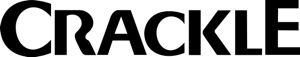 Today’s anime fans are pretty damn lucky. Gone are the days when you had to wait time immemorial for (insert name of random anime distributor) to dole out the next DVD of whatever anime series you’re following, which of course you’d have to pay like $30 or more for. And if you suddenly got the urge in the middle of the night to watch Series X, well, first of all you actually had to own the disks in that series, then you’d have to get up, walk to your DVD shelf, find it, dust it off, and stick it in your DVD player. (Of course that also meant that if you wanted the best selection, you’d have to maintain a pretty big DVD shelf, and consequently spend a lot of money) Yeah, you young whippersnappers today, you’ve got it EASY. Thanks to the Internets and the wondrous technologies you have at your disposal today (computers, smartphones/tablets, set-top boxes, yada yada) you can watch pretty much anything, anytime, anywhere. Whereas back in MY day… (insert standard Cranky Old Guy rant about having to walk to school and back uphill, in the snow, in subzero temperatures, while fending off attacks by packs of wild wolves, etc. Remove yourself from my grassy land area at once!) Today’s anime fans are pretty damn lucky. Gone are the days when you had to wait time immemorial for (insert name of random anime distributor) to dole out the next DVD of whatever anime series you’re following, which of course you’d have to pay like $30 or more for. And if you suddenly got the urge in the middle of the night to watch Series X, well, first of all you actually had to own the disks in that series, then you’d have to get up, walk to your DVD shelf, find it, dust it off, and stick it in your DVD player. (Of course that also meant that if you wanted the best selection, you’d have to maintain a pretty big DVD shelf, and consequently spend a lot of money) Yeah, you young whippersnappers today, you’ve got it EASY. Thanks to the Internets and the wondrous technologies you have at your disposal today (computers, smartphones/tablets, set-top boxes, yada yada) you can watch pretty much anything, anytime, anywhere. Whereas back in MY day… (insert standard Cranky Old Guy rant about having to walk to school and back uphill, in the snow, in subzero temperatures, while fending off attacks by packs of wild wolves, etc. Remove yourself from my grassy land area at once!)
Anyway, by now I’m sure you’ve heard about that darling of the streaming anime world, Crunchyroll. (And if you haven’t yet joined, well why the hell not?) CR is, in our not so humble opinion, the best thing to happen to anime since anime. Streaming anime from a large catalog, anytime, anywhere, and with same-day simulcast of many of the shows that are currently running in Japan. And by signing up you will help support the anime industry. Karmic win!
But CR is by no means the only game in town when it comes to anime consumption in digital form. Of course you can buy and/or rent quite a lot of anime in digital form thanks to iTunes and Amazon. But there are quite a few other sites out there that have streaming anime for the taking. If you’ve got a Netflix membership, well, there you go. They have a fairly respectable collection of anime available in their Instant Streaming service online; and if they don’t have it in digital form, they may have it for rent on DVD or Blu-ray. There’s also Hulu, probably the next well known/popular series besides Netflix, which actually has a pretty decent catalog of anime titles as well. Many anime licensors (FUNimation, etc.) do their own in-house streaming. There’s also 24-hour anime networks such as, well, The Anime Network. And then there’s the new kid on the block, the dark horse (no, not that Dark Horse) in the race, Neon Alley.
Well, there is one other service out there, one that perhaps isn’t as well known as any of the others mentioned so far: Crackle. Backed by Sony, Crackle has your standard assortment of movies and TV shows available for streaming (oddly enough, mostly Sony-owned properties). But it turns out they have a fairly decent selection of anime as well, both movies and TV series, the likes of which include Fate/zero, Ah My Goddess, Durarara!, Blue Exorcist, and quite a few more.
First, the bad news: You’ll have to put up with ads. Crackle bills itself as “uncut,” but what they mean is that their shows aren’t edited for content. they still contain ads though. (But hey, you know what they say, there ain’t no such thing as a free lunch…)
Now the good news: The service is completely free. You don’t even need to sign up for an account, though if you do so, you get some extra benefits, including the ability to set up Watchlists of shows that you are following, to make it easier to keep track of them). And the apps are free as well. Yes, I said apps. For not only can you watch Crackle content on your computer, but you can also watch Crackle using your PlayStation3 or Xbox 360, many set top boxes and smart TVs, and on your iOS or Android smartphones or tablets.
Go check it out today and download the free apps for iOS, Android, or whatever other game console or set-top box you own.

 As anime and other facets of otaku culture become more mainstream, Japanese companies have started to wake up and take notice, and have started marketing their products and services to the otaku demographic. Oftentimes products and services use some form of anime mascot character, while other companies opt for tie-ins with popular anime titles such as Madoka Magica, K-ON! and the like. Well the latest company to adopt this trend, and the one that’s generated quite a bit of buzz in the otaku community recently, is Dominos Pizza. They’ve decided to team up with none other than famous Vocaloid diva Hatsune Miku in an all-out ad campaign, including original songs, a Dominos-inspired outfit, itasha-ized delivery vehicles, and concert DVDs and Blu-rays. Apparently Miku-chan has been Dominos’ “virtual spokes-idol” for a while now, and has been used in various ad campaigns by the company, which, if the Internets are to be believed, have proven to be quite successful. (Note: Sankaku link, may contain or link to NSFW content) As anime and other facets of otaku culture become more mainstream, Japanese companies have started to wake up and take notice, and have started marketing their products and services to the otaku demographic. Oftentimes products and services use some form of anime mascot character, while other companies opt for tie-ins with popular anime titles such as Madoka Magica, K-ON! and the like. Well the latest company to adopt this trend, and the one that’s generated quite a bit of buzz in the otaku community recently, is Dominos Pizza. They’ve decided to team up with none other than famous Vocaloid diva Hatsune Miku in an all-out ad campaign, including original songs, a Dominos-inspired outfit, itasha-ized delivery vehicles, and concert DVDs and Blu-rays. Apparently Miku-chan has been Dominos’ “virtual spokes-idol” for a while now, and has been used in various ad campaigns by the company, which, if the Internets are to be believed, have proven to be quite successful. (Note: Sankaku link, may contain or link to NSFW content)
Well their latest marketing tie-in has generated quite a bit of buzz — a really cool iOS app. You can of course use the app to order pizza (but only if you’re in Japan; see below.) Throughout every portion of the app you can enjoy the various Hatsune Miku-related art and music created by the Dominos’ crew. You can also take augmented reality photos which include Hatsune Miku in various poses and wearing various expressions. And by pointing the camera at a Dominos’ pizza box, you can turn on a “virtual stage” mode where Hatsune Miku will perform. (Don’t worry, you can trick the app into activating this mode using this image.
Unfortunately the app’s order function only works if you’re in Japan, but the app is available for free in all iTunes App Stores worldwide, and the non-pizza-ordering portions of the app function normally. Plus it’s cute and fun to play with.
Go grab the app today – it’s free on the iOS App Store. Also, check below the cut for a few videos from the Hatsune Miku ad campaign, as well as a hilariously bad video of Dominos president Scott Oellkers demo’ing the app and showing off its features.

Continue reading Cool Find: Dominos iOS App Featuring Hatsune Miku
 A long time ago in a galaxy far far away, we briefly experimented with setting up our own Digg-style news aggregator website thingie, a place where you, our listeners and readers, could submit the anime/manga/Japan/whatever related stories that you found particularly interesting. This short-lived experiment ended in failure, as the only people who frequented that site were A long time ago in a galaxy far far away, we briefly experimented with setting up our own Digg-style news aggregator website thingie, a place where you, our listeners and readers, could submit the anime/manga/Japan/whatever related stories that you found particularly interesting. This short-lived experiment ended in failure, as the only people who frequented that site were dirty rotten scoundrels spammers and their bots. Plus the server-side software we were using for this site turned out to be hard to configure and rather finicky and difficult to maintain. But I still had a secret longing in the back of my mind for a Digg-type site where people could come and submit anime-related news articles or content of any kind. Then I heard about reddit, and more importantly, the concept of subreddits. And so I decided to set one up for Otaku no Podcast.
The idea is that once you’ve signed up for a Reddit account (they’re free), you can join our subreddit and submit links to it. Links can be to anything even vaguely anime-, manga-, or Japan-related: news on an up-and-coming anime you’re looking forward to; an anime review that you found particularly noteworthy or humorous; news of an upcoming anime convention; or some fan art that you found and you really like (keep it clean please). Whatever. And you can either up- or down-vote other peoples’ stories: if someone submits a really cool picture, or a story that you like or think is particularly noteworthy, up-vote it; and if someone submitted something that is absolute crap, or spam, or off-topic, or whatever, give it a down-vote. The idea is that if a story gets enough votes then we can talk about it on the blog or podcast. And as for the problem we had in the past with scoundrels spammers, I am hopeful that, with Reddit hosting this, that spammer accounts will be kept to a minimum (and/or that they at least provide some tools to help us fight the spam).
Go and check it out today!
|
…or maybe you’d like something else instead?
|
 Updated with a note clarifying that the overscan bug I mentioned is not a problem specific to the Crunchyroll app, but affects all content played through the Apple TV
Updated with a note clarifying that the overscan bug I mentioned is not a problem specific to the Crunchyroll app, but affects all content played through the Apple TV
![[Play Now!]](http://media.otakunopodcast.com/images/PlayNow.jpg)
![[View our eBay Auctions]](http://bayfeeds.com/images/Right_Now_108x45.gif)





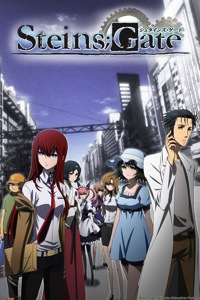 Besides being a fan of anime, I am a dyed-in-the-wool Trekker. (And yes, I said
Besides being a fan of anime, I am a dyed-in-the-wool Trekker. (And yes, I said  Update 06/07/13: Yet another release from the developer — actually two of them. Version 7.41 was released, shortly followed by version 7.42, available in both 32- and 64-bit builds. To download it, go to
Update 06/07/13: Yet another release from the developer — actually two of them. Version 7.41 was released, shortly followed by version 7.42, available in both 32- and 64-bit builds. To download it, go to  First, apologies for the lack of content recently. Due to a variety of factors (sudden change in co-hosts, unstable work situation, etc.) I haven’t had a chance to produce much new content lately. But that is about to change, as we swing into the summer con season. In fact I have a new video episode currently being edited (should be out soon).
First, apologies for the lack of content recently. Due to a variety of factors (sudden change in co-hosts, unstable work situation, etc.) I haven’t had a chance to produce much new content lately. But that is about to change, as we swing into the summer con season. In fact I have a new video episode currently being edited (should be out soon). Updated with a
Updated with a  Psst! Have you downloaded the
Psst! Have you downloaded the 
 Editor’s note: Hey everyone. Sorry for the lack of new episodes/blog posts. Things have been even crazier than normal for me and I just haven’t had time to put anything together. We also have some changes in our line-up of co-hosts. Stay tuned, there will be a more official announcement on this later.
Editor’s note: Hey everyone. Sorry for the lack of new episodes/blog posts. Things have been even crazier than normal for me and I just haven’t had time to put anything together. We also have some changes in our line-up of co-hosts. Stay tuned, there will be a more official announcement on this later.
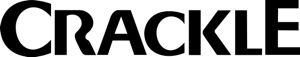 Today’s anime fans are pretty damn lucky. Gone are the days when you had to wait time immemorial for (insert name of random anime distributor) to dole out the next DVD of whatever anime series you’re following, which of course you’d have to pay like $30 or more for. And if you suddenly got the urge in the middle of the night to watch Series X, well, first of all you actually had to own the disks in that series, then you’d have to get up, walk to your DVD shelf, find it, dust it off, and stick it in your DVD player. (Of course that also meant that if you wanted the best selection, you’d have to maintain a pretty big DVD shelf, and consequently spend a lot of money) Yeah, you young whippersnappers today, you’ve got it EASY. Thanks to the Internets and the wondrous technologies you have at your disposal today (computers, smartphones/tablets, set-top boxes, yada yada) you can watch pretty much anything, anytime, anywhere. Whereas back in MY day… (insert standard Cranky Old Guy rant about having to walk to school and back uphill, in the snow, in subzero temperatures, while fending off attacks by packs of wild wolves, etc. Remove yourself from my grassy land area at once!)
Today’s anime fans are pretty damn lucky. Gone are the days when you had to wait time immemorial for (insert name of random anime distributor) to dole out the next DVD of whatever anime series you’re following, which of course you’d have to pay like $30 or more for. And if you suddenly got the urge in the middle of the night to watch Series X, well, first of all you actually had to own the disks in that series, then you’d have to get up, walk to your DVD shelf, find it, dust it off, and stick it in your DVD player. (Of course that also meant that if you wanted the best selection, you’d have to maintain a pretty big DVD shelf, and consequently spend a lot of money) Yeah, you young whippersnappers today, you’ve got it EASY. Thanks to the Internets and the wondrous technologies you have at your disposal today (computers, smartphones/tablets, set-top boxes, yada yada) you can watch pretty much anything, anytime, anywhere. Whereas back in MY day… (insert standard Cranky Old Guy rant about having to walk to school and back uphill, in the snow, in subzero temperatures, while fending off attacks by packs of wild wolves, etc. Remove yourself from my grassy land area at once!)

 A long time ago in a galaxy far far away, we
A long time ago in a galaxy far far away, we 







